When I need to have a very productive day, I tell myself it's going to be easy.

I'll just wake up early, grab a big cup of coffee, and then begin powering through my to-do list. Maybe I'll break for a meal, or a stretch, or a quick conversation with a coworker. But I'll truck on, energy unwavering until bedtime, where I'll promptly fall asleep for eight, wonderful, uninterrupted hours of sleep.
Cool fantasy, self. Real life is rarely -- if ever -- that picture-perfect. Our bodies aren't designed to operate at a constant 100% efficiency level. So if you want to be more productive throughout the day, you're better off relegating certain activities to certain times, and devoting yourself to doing those activities within those windows.
And to make sure you get the right things done at the right times of day, you can lean on a plethora of different free or relatively cheap apps and tools. Below, we've collected some of the highest-rated and often-recommended productivity apps for each part of the day. Try them out and see if they work for you.
15 of the Best Productivity Tools for All-Day Efficiency
Morning
1) Headspace
Price: Free, with subscriptions available on iPhone, Android, Web
Starting your day off with a quick meditation session can be a great way to gear up for the day -- even scientists say so. According to a 2012 study, people who meditated "stayed on tasks longer and made fewer task switches, as well as reporting less negative feedback after task performance."
Sold ... but not sure how to get started? We recommend downloading Headspace. It gives you 10 free guided meditation sessions, and if you end up getting hooked, you can sign up for a monthly subscription.
2) Prompts or Writing Challenge
Price: Prompts is $2.99 on iPhone | Writing Challenge is $1.89 on Android
You may have heard about the benefits of writing something -- anything -- in the morning. But actually making time for morning freewriting a reality can be a challenge. How do you actually find something to write about when you've barely had time to make your coffee?
By downloading a writing prompts app, of course. Prompts and Writing Challenge are both great options. They give you a jumping-off point for a piece, and then let you dive right into writing. Prompts is especially cool for folks who like to track their habits to stay motivated because it offers some basic analytics for you to analyze your writing habit progress.
3) Todoist
Price: Free, with premium subscriptions available on iPhone, Android, Web
You don't have to actually write down your to-do lists in the morning, but you should definitely take a look at them before you dive into your work. And if your to-do list is cluttered and confusing, you'll end up losing precious time to reorganizing and re-prioritizing it.
To prevent that from happening, I'd highly suggest a tool like Todoist. HubSpot Senior Marketing Manager Lindsay Kolowich introduced me to it, and it's completely transformed the way I keep track of what I need to accomplish. It allows you to add deadlines and labels to each list item, then automatically sorts your whole to-do list by what you have to accomplish that day. That can help you keep you on top of what you need to accomplish on a given day, and prevents you from getting sidetracked by down-the-road projects.
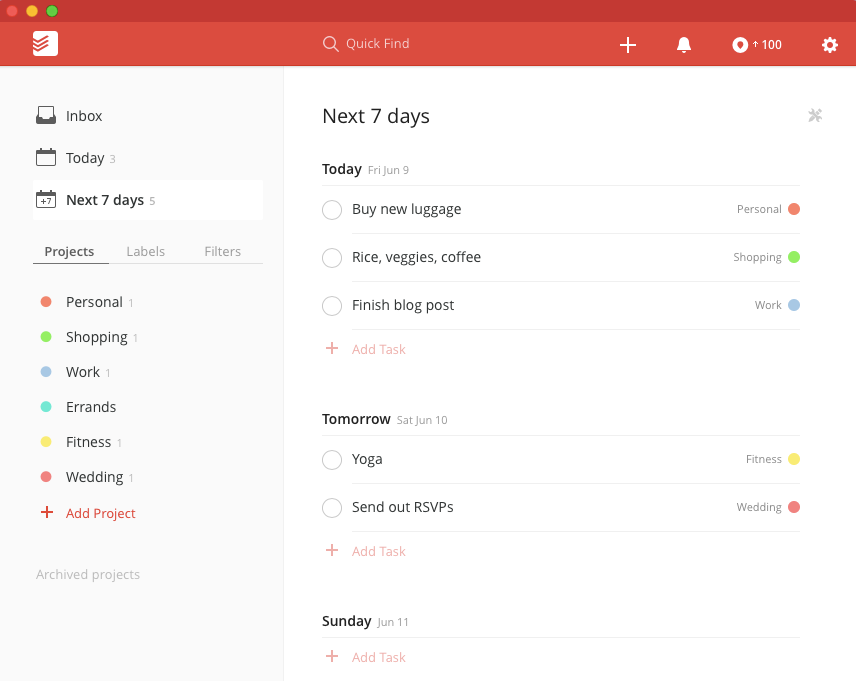
4) Jell
Price: Free, with premium subscriptions available on iPhone, Android, Web
After you set your own to-do list, chances are, you'll need to check in with your teammates about what's on their plates for the day. One super easy way to do this -- especially when you have a remote team -- is by using an app called Jell.
Instead of calling a 30-minute meeting to debrief on what everyone's doing, you simply fill out a form in Jell that gets sent to the rest of your team. (If you're using Slack, it has a handy integration to have these messages posted in there, too.)
This way, you can quickly get on the same page with your team, and then move on to the most important work of your day. Here's what Jell looks like in action:
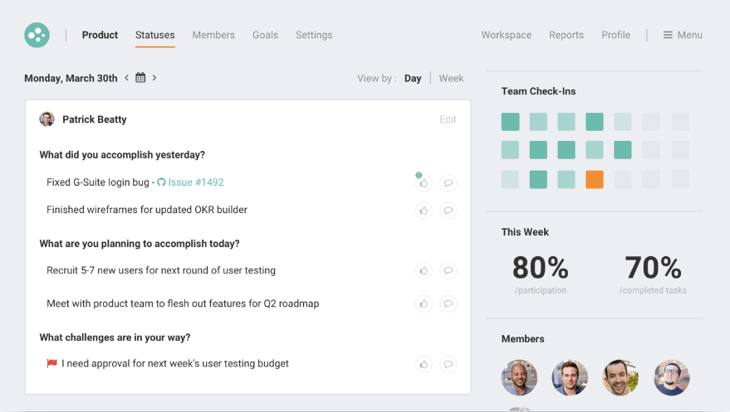
5) Feedly
Price: Free for desktop, iPhone, and Android
Before I get started on my work every day, I like to check in on what my peer influencers are writing or talking about in the marketing and technology space. With Feedly, you can add a feed of the latest blog posts and articles from your favorite publishers to get inspired and informed to kick off your day. I even set Feedly as my homepage so I have to check it out. Here's what it looks like:
Afternoon
6) Do
Price: $10/month on iPhone and Web
Fast-forward a few hours, and chances are, you'll have a block of meetings on your plate. (That is, after all, the best time of day to have them.) But if you're going to take time out of your day for meetings, they better be productive. There's nothing worse than wasting a bunch of people's time on something that could have been handled over email.
Yep -- a tool can help you with that too. The Do app can help you keep yours more organized and actionable -- that way, no one's wasting time sitting in unnecessary meetings. If you're looking for a free option, Solid (available on Web only) is a great choice.
7) Stormboard
Price: Free, with premium subscriptions available on Web
When your attention starts to wane, it can be hard to get things done. For many people, that tends to happen in the afternoon.
Turns out, that can be a good thing: When you're less focused, you have more room to be creative. So the afternoon is a great time for brainstorming, collaboration, and breaking through cognitive barriers.
If you and your team are feeling particularly creative one afternoon, a great tool to consider using is Stormboard. It allows everyone to easily brainstorm and collaborate -- even if they aren't in the same room. Then, you can prioritize the best ideas to be put into action at a later date.
8) Unstuck
Price: Free on iPhone, Android, Web
But what if you're not focused or feeling creative? You've got to get work done, but you're feeling ... stuck.
Unstuck can help. It's an app that acts like an in-the-moment personal coach. It'll ask you a series of questions to unearth what exactly is blocking you, and then give you steps to get through that block. Having this "outside" perspective can be a game-changer to breaking through some seriously inhibiting time-sucks.
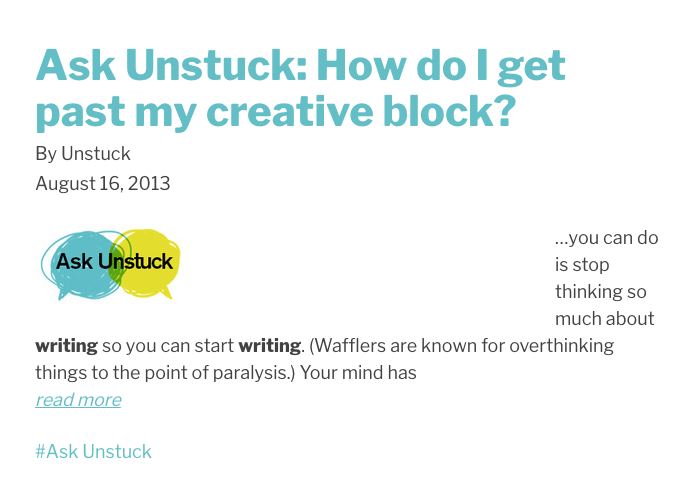
9) StayFocusd and Freedom
Price: StayFocusd is free | Freedom is less than $3 per month after a free trial for iPhone
StayFocusd and its mobile app Freedom can help you stay focused (get it?) throughout the day, by blocking access to distracting websites for certain periods of time. So whether it's Twitter, Reddit, or YouTube, you can customize certain periods of time when you're allowed to be distracted -- and when you're not. As the day goes on, you might be more tempted to slack off and lose your steam, and these apps will help keep you going with a reminder -- and a countdown clock:
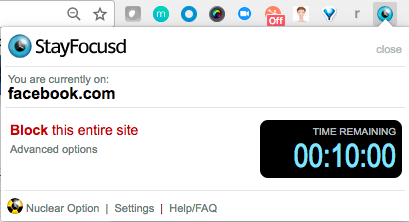
You should still take breaks throughout the day -- but instead of getting sucked into procrastinating online, get up from your desk and take a walk. More on that next.
10) Daily Water
Price: Daily Water is free for iPhone and Android
When you're in the zone getting work done, it can sometimes be hard to remember to take care of yourself. Daily Water is a handy app that reminds you to take a break, stand up, and rehydrate. You can set the app to remind you to drink water during different intervals of the day, so you can schedule breaks for in between projects to stay healthy, focused, and productive all day long.
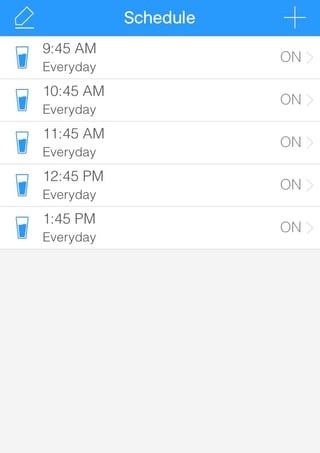
11) Quartz or Inside
Price: Quartz is free on iPhone | Inside is free on iPhone, Android, Web
When you've been in the weeds all day getting important projects done, it can be tempting to take some time to catch up on what you missed in the news.
The trouble is, those reading breaks can sometimes get unruly. That 15 minutes you thought would be enough turn into 45 minutes of reading, and you're suddenly late for your train home.
To feel in-the-know about the day without breaking your productivity streak, try catching up via your favorite news summary app. Mine is from Quartz: a chat-themed news summary app that's quickly become a staple of my phone's home screen. A few quick clicks, and I'm on my way to catching a ride home.
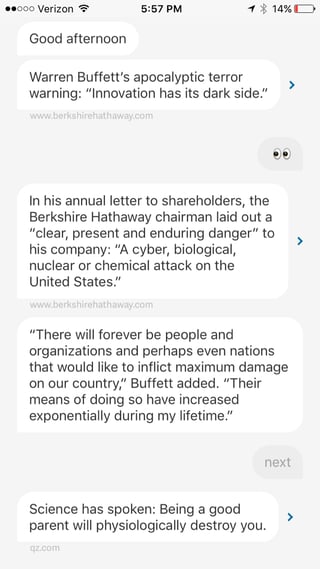
Night
12) 7 Minute Workout
Price: Free on iPhone, Android
Everyone has their favorite time of day to work out, but science says that your lung function peaks around 5 p.m. So if you want to squeeze in a quick workout sometime in your day, right before dinner might be the trick.
If you don't have a regular routine or are just trying to do something fast, I'd recommend checking out J&J's 7 Minute Workout app. You can pick from its programs, or design one of your own -- and all can be done in less than 30 minutes.
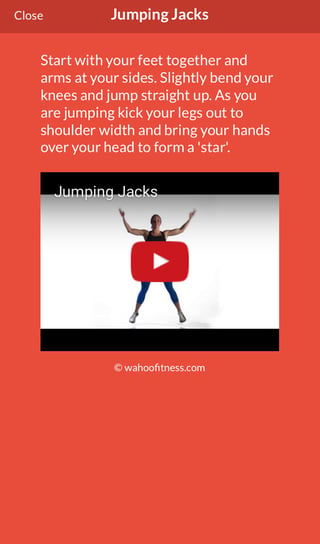
13) Podcasts or Stitcher
Price: Podcasts is free on iPhone; Sticher is free on iPhone, Android, Web
Chances are, you'll have spent most of your day looking at things. Reading on the computer. Watching slides on the projector. Scanning news on your phone. So when you leave work, you should strengthen one of your other senses, such as your listening comprehension. It's an underdeveloped skill -- especially in adults -- but it can have a big impact on our professional and personal lives.
If you want to strengthen your listening skills, try playing a few podcast episodes on your phone during your commute home. If you have an iPhone, you have a Podcasts app already built-in. Otherwise, you can access them through Stitcher.
14) Grid Diary or Journey
Price: Grid Diary is free with premium options on iPhone | Journey is Free on Android, Chrome App
Many might think that journaling is just a teenage pastime, but it has many benefits for people of any age.
If you don't love the idea of actually penning your ideas and experiences to paper, you can use Grid Diary or Journey. Both allow you to not only capture written recaps of your day, but also add photos to your entries. Plus, they both have built-in prompts -- so even on the most hectic of days, you can distill some insights for your future self.
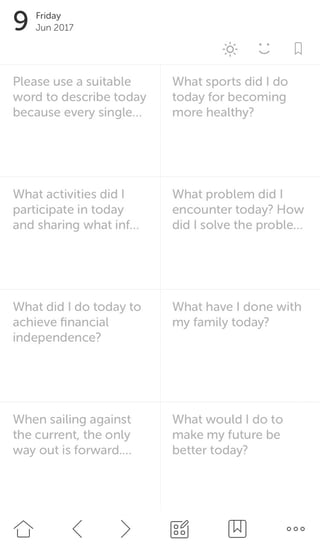
15) Sleep Genius
Price: $4.99 on iPhone; Free with in-app purchases on Android
Finally. You've made it through the day and kept yourself productive. You take a moment to celebrate ... but then, you realize that tomorrow's to-do list is already jam-packed. You need a good night's sleep, and you need it now.
Sleep Genius might be the cure. The app has built-in relaxation techniques and gentle alarms to wake you up at a natural moment in your sleep cycle, helping make sure you feel rested come morning.
After all, if you're feeling sluggish the next day, even the best apps might not be effective. (But that cup of coffee might do the trick.)
What are your favorite productivity tools for different times of day? Share with us in the comments.
Editor's Note: This post was originally published in March 2016 and has been updated for accuracy and comprehensiveness.

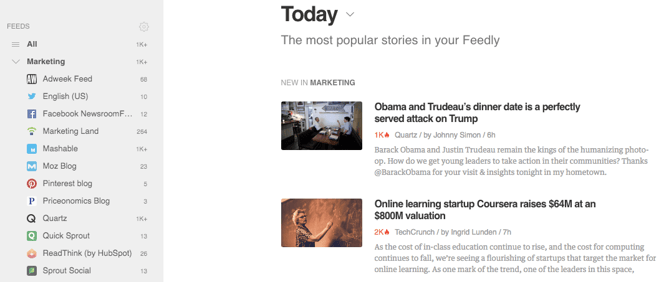
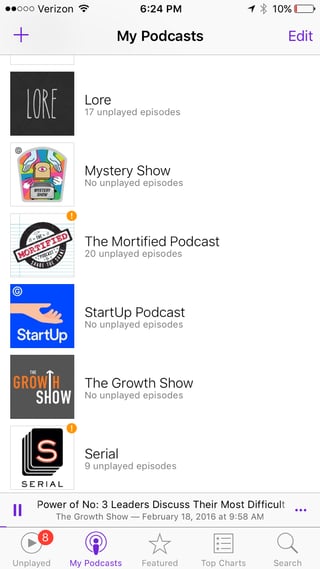






.webp)
![How to Delete Your Instagram [Easy Guide]](https://blog.hubspot.com/hubfs/delete-instagram.png)
![Millennials vs. Gen Z: Why Marketers Need to Know the Difference [New Data]](https://blog.hubspot.com/hubfs/millenials vs gen z what marketers need to know when trying to reach each generation.jpg)

